NetSkill Wins Google For Startups Grant Of $350k!
Learn More >No. 1 Corporate Training & Upskilling Company in the World.
Talk to usIntroduction of the Course
Netskill’s Zoom Phone Implementation Training equips participants with the knowledge and technical capabilities to set up and manage Zoom Phone as a unified cloud telephony system. This course is ideal for organizations migrating from legacy PBX systems or scaling their communication infrastructure on Zoom’s cloud-based platform.
Through instructor-led sessions, practical labs, and LMS-based self-paced learning, participants gain expertise in provisioning users, configuring call flows, enabling advanced features, and troubleshooting Zoom Phone deployments.
Perfect for companies seeking a reliable corporate Zoom Phone Implementation training company to prepare IT teams for enterprise-grade deployments.
Courses: Instructor-Led, In-Person, or Self-Paced
Online Training (Instructor-Led)
Live virtual sessions with demonstrations, troubleshooting labs, and hands-on exercises guided by expert Zoom Phone engineers.
In-Person Corporate Training
Delivered on-site for teams that prefer immersive, customized workshops.
Self-Paced Training on Netskill LMS
Comes with
- Step-by-step videos
- Quizzes & gamified learning activities
- Assessments
- Downloadable resources
- Certification upon completion
All accessible 24/7 on the Netskill LMS.
Target Audience for Corporate Zoom Phone Implementation Courses
- IT Administrators
- Unified Communications Teams
- Network Engineers
- Collaboration Platform Engineers
- System Administrators
- Telephony Support Teams
- Organizations migrating to cloud telephony
- Zoom Admins implementing enterprise call systems
What Are the Modules Covered
Module 1: Introduction to Zoom Phone
- Cloud telephony basics
- Zoom Phone architecture
- Features, plans, and deployment models
Module 2: Account & Admin Setup
- Enabling Zoom Phone
- Admin portal tour
- Global settings & policies
Module 3: User Provisioning & Licensing
- Assigning phone licenses
- Managing users, extensions & mailboxes
- Device provisioning (IP phones, headsets, appliances)
Module 4: Call Routing, Auto-Receptionists & IVRs
- Auto-receptionist configuration
- IVR menus & routing logic
- Call queues, business hours & after-hours routing
Module 5: Number Management
- Porting phone numbers
- Purchasing DID numbers
- Site-based number assignment
- Emergency calling & location tracking
Module 6: Devices, Desk Phones & Soft Clients
- BYOD support
- Setting up SIP devices
- Zoom-certified hardware configuration
Module 7: Zoom Phone Features & Policies
- Call monitoring, listening, whisper & takeover
- Call recordings
- Voicemail management
- Outbound caller ID rules
Module 8: Zoom Phone Integration
- Integrating with CRM, ERP or service systems
- Zoom Phone + Zoom Contact Center
- Outlook & Google Workspace integrations
- API-based telephony automation
Module 9: Security & Compliance
- Encryption settings
- Role-based access control
- Audit logs & activity monitoring
Module 10: Troubleshooting & Support Tools
- Call logs & quality checks
- Network requirements
- Zoom Phone dashboards
- Common admin issues
Module 11: Hands-On Labs & Final Project
Participants configure a full Zoom Phone environment including:
- Auto-receptionist
- Call queue
- Site & number assignments
- Desk phone provisioning
Final project is required for certification.
Importance of Zoom Phone Implementation Training
- Enables smooth migration from on-prem PBX to cloud telephony
- Reduces support incidents through admin expertise
- Ensures secure, compliant telephony deployment
- Improves employee communication speeds and productivity
- Helps avoid costly configuration mistakes during implementation
- Enhances IT team confidence in managing hybrid collaboration tools
Training Skills and Competencies for Employees
After completing the program, employees will be able to:
- Configure and manage Zoom Phone systems end to end
- Provision users, devices, and global policies
- Design efficient call routing architectures
- Integrate Zoom Phone with business tools
- Handle troubleshooting and telephony diagnostics
- Manage secure and compliant cloud telephony operations
- Execute enterprise-level Zoom Phone migrations
Netskill Approach to Zoom Phone Implementation Training
Our approach focuses on practical, scenario-driven, hands-on training:
- Real-time Zoom Phone configuration exercises
- Enterprise migration case studies
- Gamified learning via Netskill LMS
- Quizzes, assessments, interactive exercises & certification
- Access to recordings, project files & reference guides
- Corporate-focused curriculum tailored to your telephony needs
Why Choose Netskill as Your Zoom Phone Implementation Training Partner?
- Leading corporate Zoom Phone training company
- Trainers with proven experience in enterprise telephony deployments
- Flexible learning formats: Online, In-Person, Self-Paced
- Access to Netskill LMS with videos, content, quizzes, assessments & certification
- Hands-on labs and real-world implementation projects
- Customizable training for large organizations
- Strong post-training support model
Frequently Asked Questions
Yes, learners configure real Zoom Phone environments during hands-on labs.
Basic IT experience is enough; telephony concepts are explained from scratch.
Absolutely. Migration planning and number porting are major components of the course.
Yes. Netskill LMS provides quizzes, assessments, and a completion certificate.
Yes, it’s designed specifically for corporate Zoom Phone implementation needs.
Yes. Netskill offers fully customizable corporate training programs.
Explore Plans for your organisation
Reach goals faster with one of our plans or programs. Try one free today or contact sales to learn more.
Team Plan For your team
Access to 3 training modes

Online Training

In - Person Training

Self Paced
- Access to 5,000+ courses
- Access to 3 training modes: In-person, online live trainer and self-paced.
- Certification after completion
- Earn points, badges and rewards
Enterprise Plan For your whole organisation
Access to 3 training modes

Online Training

In - Person Training

Self Paced
- Includes everything in Team Plan,plus
- Dedicated Customer Success Manager
- AI-Coach Chatbot with Personalised Learning & Course Recommendation
- Customised courses & content
- Hands-on training & labs
- Advance Analytics with team/employee reports
- Multi-language support
- White-labeling
- Blockchain integration for certifications
- Gen AI Content Creator for your courses

What our users
have been saying.
Related Courses






Certified Trainers for 1000+ Skills

Murali M
Web Developer
(Python, SQL, React.JS, JavaScript)

Saurab Kumar
Business Strategist
(HR, Management, Operations)

Swayangjit Parida
Marketing Consultant
(SEO, PPC, Growth Hacking, Branding)

Robert Mathew
Web Designer
(Figma, Adobe family, 3D Animation)

Catherine
Financial Planner
(Personal Finance, Trading, Bitcoin Expert)
Want To Get In Touch With Netskill?
Let’s take your L&D and talent enhancement to the next level!
Fill out the form and our L&D experts will contact you.
Our Customers
5000+ Courses
150k+ Learners
300+ Enterprises Customers

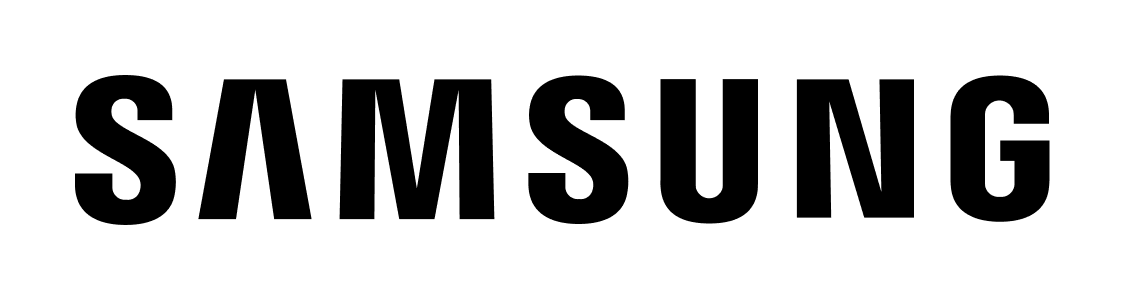



NetSkill Enterprise Learning Ecosystem (LMS, LXP, Frontline Training, and Corporate Training) is the state-of-the-art talent upskilling & frontline training solution for SMEs to Fortune 500 companies.













