NetSkill Wins Google For Startups Grant Of $350k!
Learn More >No. 1 Corporate Training & Upskilling Company in the World.
Talk to usIntroduction of the Course
The Figma Developer Handoff Corporate Training by Netskill is built to eliminate communication gaps between designers and developers. This course teaches teams how to create developer-ready files, build clean component structures, document design specifications, and ensure accurate implementation across platforms.
Participants learn to use Figma’s Inspect Panel, design tokens, responsive frames, auto-layout, components, variants, interactive prototypes, asset exports, and cross-team workflows. Through the Netskill LMS, learners gain access to labs, gamified progress tracking, quizzes, and certification, ensuring practical workplace-ready competency.
Courses: Instructor-Led, In-Person, or Self-Paced
Instructor-Led Online Training
Live virtual sessions with expert instructors guiding teams through real-world handoff scenarios, design documentation, and developer collaboration techniques.
In-Person Corporate Training
On-site workshops customized to your product ecosystem, design standards, and engineering workflows.
Self-Paced Training on Netskill LMS
Learners receive 24/7 access to:
- Video-based tutorials
- Developer handoff labs
- Asset export challenges
- Gamified learning outcomes
- Quizzes & assessments
- Netskill certification
All formats include practical exercises, assignments, code-ready design exports, and full LMS access.
Target Audience for Corporate Figma Developer Handoff Training
This course is ideal for:
- UI/UX Designers
- Product Designers
- UX Engineers
- Front-End Developers
- Design System Teams
- Creative Teams
- Product Managers
- QA Teams validating UI accuracy
What Are the Modules Covered
Module 1: Introduction to Developer Handoff
- What developers need from designers
- Understanding the full design-to-code lifecycle
- File structuring best practices
Module 2: Preparing Figma Files for Development
- Naming conventions
- Components & instance usage
- Layer organization and page structure
Module 3: Using the Inspect Panel
- CSS, iOS & Android code values
- Extracting typography, spacing, and colors
- Viewing constraints and responsive properties
Module 4: Design Tokens & Style Management
- Creating color, typography, and effect styles
- Exporting style tokens
- Maintaining consistency across teams
Module 5: Auto-Layout for Developers
- Responsive layout fundamentals
- Auto-layout rules for production-ready designs
- Container behaviors for web & mobile
Module 6: Component Variants & Interactions
- Documenting component states
- Building scalable variant structures
- Developer-ready component architecture
Module 7: Asset Export & Optimization
- Exporting icons, illustrations, and images
- SVG vs PNG vs WebP best practices
- Preparing assets for engineering teams
Module 8: Prototyping for Developer Clarity
- Interaction flows for developers
- Micro-interactions documentation
- Linking user journeys with actual screens
Module 9: Collaboration Workflows
- Commenting & annotations
- Version history & branching
- Working with developers asynchronously
Module 10: Plugins for Handoff Automation
- Zeplin, Avocode, and development integrations
- Token automation tools
- QA automation plugins
Module 11: Design Documentation
- Creating handoff-ready documentation
- Design guidelines & specifications
- Embedding documentation inside Figma
Module 12: Capstone Project + Certification
- End-to-end developer handoff project
- Design, annotate, document, export, deliver
- Submit via Netskill LMS for certification
Importance of Figma Developer Handoff Training
Organizations rely on accurate developer handoff to:
- Reduce rework and engineering delays
- Improve consistency across platforms
- Speed up design-to-development cycles
- Reduce miscommunication between teams
- Deliver visually consistent and scalable products
A trained team ensures pixel-perfect implementation and smoother product delivery.
Training Skills and Competencies for Employees
Participants gain practical skills in:
- Creating developer-ready design files
- Building scalable components & variants
- Understanding CSS/HTML/React-friendly structures
- Exporting optimized assets
- Documenting UI patterns and behavior
- Using auto-layout for responsive design
- Efficient cross-functional collaboration
Netskill Approach to Figma Developer Handoff Training
Netskill’s training methodology includes:
- Hands-on, scenario-driven learning
- Project-based assessments
- Gamified LMS modules and badges
- Real-world developer collaboration exercises
- Personalized instructor guidance
- Design-to-code best practices based on industry standards
Why Choose Netskill as Your Figma Developer Handoff Training Partner?
- Leading corporate Figma training company
- Real-world handoff workflows used by product teams
- Expert instructors with UI engineering experience
- 3 flexible modes: Online, In-Person, Self-Paced
- Netskill LMS with videos, labs, quizzes, and certification
- Customized content to match your design system & tech stack
- Trusted by enterprise product & UX teams globally
Frequently Asked Questions
No. Coding familiarity helps but is not required.
Yes—web, Android, and iOS handoff practices are included.
Yes—everyone completes an end-to-end developer handoff capstone.
Absolutely—it improves collaboration and interpretation of design specs.
Yes—design tokens, component variants, and style libraries are covered.
Yes—after completing LMS assessments and the capstone project.
Explore Plans for your organisation
Reach goals faster with one of our plans or programs. Try one free today or contact sales to learn more.
Team Plan For your team
Access to 3 training modes

Online Training

In - Person Training

Self Paced
- Access to 5,000+ courses
- Access to 3 training modes: In-person, online live trainer and self-paced.
- Certification after completion
- Earn points, badges and rewards
Enterprise Plan For your whole organisation
Access to 3 training modes

Online Training

In - Person Training

Self Paced
- Includes everything in Team Plan,plus
- Dedicated Customer Success Manager
- AI-Coach Chatbot with Personalised Learning & Course Recommendation
- Customised courses & content
- Hands-on training & labs
- Advance Analytics with team/employee reports
- Multi-language support
- White-labeling
- Blockchain integration for certifications
- Gen AI Content Creator for your courses

What our users
have been saying.
Related Courses



Certified Trainers for 1000+ Skills

Murali M
Web Developer
(Python, SQL, React.JS, JavaScript)

Saurab Kumar
Business Strategist
(HR, Management, Operations)

Swayangjit Parida
Marketing Consultant
(SEO, PPC, Growth Hacking, Branding)

Robert Mathew
Web Designer
(Figma, Adobe family, 3D Animation)

Catherine
Financial Planner
(Personal Finance, Trading, Bitcoin Expert)
Want To Get In Touch With Netskill?
Let’s take your L&D and talent enhancement to the next level!
Fill out the form and our L&D experts will contact you.
Our Customers
5000+ Courses
150k+ Learners
300+ Enterprises Customers

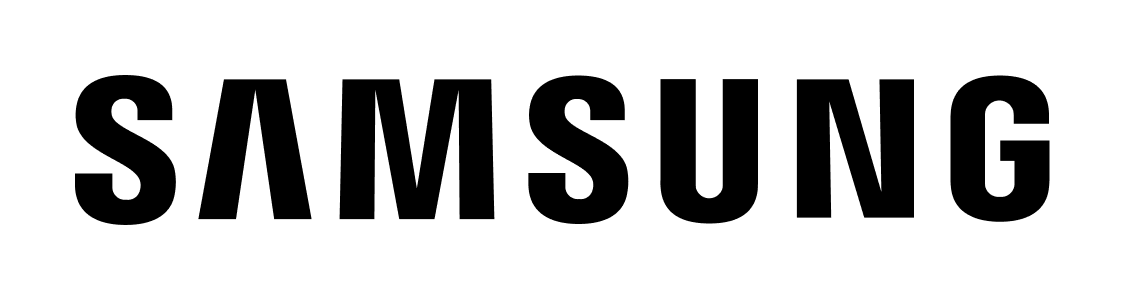



NetSkill Enterprise Learning Ecosystem (LMS, LXP, Frontline Training, and Corporate Training) is the state-of-the-art talent upskilling & frontline training solution for SMEs to Fortune 500 companies.













