NetSkill Wins Google For Startups Grant Of $350k!
Learn More >No. 1 Corporate Training & Upskilling Company in the World.
Talk to usIntroduction of the Course
The Figma Organization Management Corporate Training is designed for teams that manage design operations, user access, security, workflows, and collaboration across large-scale product teams.
Participants will learn how to configure and maintain Figma Organizations, manage teams and user roles, enforce governance policies, administer libraries and design systems, automate workflows, track analytics, and uphold enterprise-grade security.
Through hands-on labs, teams practice real scenarios such as managing design libraries, auditing users, creating shared team spaces, setting access permissions, integrating SSO/SAML, configuring branching policies, and more.
All course modules are available via the Netskill LMS, supported by gamified learning, quizzes, real-world case studies, and Netskill certification.
Courses: Instructor-Led, In-Person, or Self-Paced
Instructor-Led Online Training
Live virtual sessions covering workspace set-up, team management, governance, SSO, libraries, and admin-level configurations.
In-Person Corporate Training
On-site workshops aligned to your internal design workflows, security needs, and design system structures.
Self-Paced Training on Netskill LMS
Includes:
- Video lessons
- Admin-level walkthroughs
- Governance checklists
- Gamified challenges
- Assessments & certification
- Templates for admins & design ops teams
All modes include labs, exercises, and practical Figma organization management workflows.
Target Audience for Corporate Figma Organization Management Training
Ideal for:
- Design Ops Teams
- UI/UX Team Leads
- Figma Admins
- Product Managers
- Engineering Managers
- Workspace & Collaboration Admins
- IT & Security Teams
- Design System Teams
What Are the Modules Covered
Module 1: Introduction to Figma Organizations
- Structure of Organizations, Teams, Projects
- Understanding access levels & enterprise capabilities
- Org vs Team vs Workspace differences
Module 2: Organization Setup & Administration
- Inviting users, managing roles
- Admin console overview
- SSO/SAML configuration basics
Module 3: Managing Teams, Groups & Permissions
- Creating & managing teams
- Setting permissions: edit, view, restricted access
- Groups & team-based role assignments
Module 4: Library & Design System Management
- Publishing & managing design libraries
- Branching & version control
- Setting library governance workflows
Module 5: Security & Compliance
- SSO, SCIM provisioning
- File access controls
- Admin audits & user management
Module 6: Project & File Governance
- Naming conventions
- File organization best practices
- Archiving & lifecycle management
Module 7: Advanced Admin Controls
- Org-wide settings
- Default roles & file permissions
- Analytics & usage tracking
Module 8: Collaboration & Workflow Automation
- Shared libraries & cross-team workflows
- Figma widgets for project management
- Integrations: Slack, Jira, GitHub
Module 9: Figma Tokens & Enterprise Design System Scaling
- Managing styles & shared tokens
- Enterprise-level component workflows
- Scaling design systems across large teams
Module 10: Billing, Usage & License Optimization
- Seat management
- Cost optimization strategies
- Monitoring usage analytics
Module 11: Troubleshooting & Admin Best Practices
- Common admin problems
- Governance templates & SOPs
- Organization-wide rollout strategies
Module 12: Capstone Project + Certification
- Configure a full Figma org
- Create teams, roles, libraries & permissions
- Submit via Netskill LMS for certification
Importance of Figma Organization Management Training
Proper Figma organization management helps enterprises:
- Ensure design governance & security
- Improve collaboration across product teams
- Maintain consistent design systems
- Streamline admin workflows
- Reduce design duplication
- Enhance productivity & scalability
This training ensures teams manage Figma with clarity, control, governance, and efficiency.
Training Skills and Competencies for Employees
Participants gain:
- Ability to administer Figma Organizations
- Mastery of team, user & role management
- Expertise in design library governance
- Understanding of enterprise security settings
- Skills to maintain scalable design systems
- Knowledge of admin-level analytics & reporting
- Workflow automation using integrations
Netskill Approach to Figma Organization Management Training
Netskill follows a best-practice, hands-on approach:
- Instructor-led admin walkthroughs
- Real-world org management scenarios
- Gamified LMS modules
- Governance templates included
- Practical design ops and admin workflows
- Industry examples from enterprise Figma setups
Why Choose Netskill as Your Figma Organization Management Training Partner?
- Leading corporate Figma training company
- Expert Figma admin & design ops trainers
- All 3 modes: Online, In-Person & Self-Paced
- Netskill LMS with videos, quizzes & certification
- Customizable content for enterprise design teams
- Practical, real-world org management labs
- Trusted by product & UX teams across industries
Frequently Asked Questions
Basic Figma usage helps, but admin-level experience is not required.
Yes — we cover authentication, provisioning, and governance in detail.
Yes — library publishing, permissions, branching, and governance are included.
Absolutely — Netskill customizes workshops for enterprise environments.
Yes — participants receive downloadable templates & SOP guides.
Yes — after completing quizzes & assessments on Netskill LMS.
Explore Plans for your organisation
Reach goals faster with one of our plans or programs. Try one free today or contact sales to learn more.
Team Plan For your team
Access to 3 training modes

Online Training

In - Person Training

Self Paced
- Access to 5,000+ courses
- Access to 3 training modes: In-person, online live trainer and self-paced.
- Certification after completion
- Earn points, badges and rewards
Enterprise Plan For your whole organisation
Access to 3 training modes

Online Training

In - Person Training

Self Paced
- Includes everything in Team Plan,plus
- Dedicated Customer Success Manager
- AI-Coach Chatbot with Personalised Learning & Course Recommendation
- Customised courses & content
- Hands-on training & labs
- Advance Analytics with team/employee reports
- Multi-language support
- White-labeling
- Blockchain integration for certifications
- Gen AI Content Creator for your courses

What our users
have been saying.
Related Courses




Certified Trainers for 1000+ Skills

Murali M
Web Developer
(Python, SQL, React.JS, JavaScript)

Saurab Kumar
Business Strategist
(HR, Management, Operations)

Swayangjit Parida
Marketing Consultant
(SEO, PPC, Growth Hacking, Branding)

Robert Mathew
Web Designer
(Figma, Adobe family, 3D Animation)

Catherine
Financial Planner
(Personal Finance, Trading, Bitcoin Expert)
Want To Get In Touch With Netskill?
Let’s take your L&D and talent enhancement to the next level!
Fill out the form and our L&D experts will contact you.
Our Customers
5000+ Courses
150k+ Learners
300+ Enterprises Customers

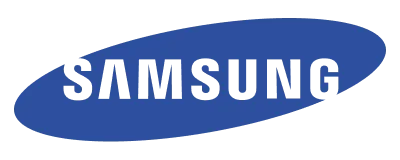



NetSkill Enterprise Learning Ecosystem (LMS, LXP, Frontline Training, and Corporate Training) is the state-of-the-art talent upskilling & frontline training solution for SMEs to Fortune 500 companies.













