NetSkill Wins Google For Startups Grant Of $350k!
Learn More >No. 1 Corporate Training & Upskilling Company in the World.
Talk to usIntroduction of the Course
The Google Workspace Administration Corporate Training by Netskill equips professionals with the expertise to configure, manage, and optimize Google Workspace for business operations.
Participants learn how to administer users, groups, devices, and organizational units, manage email and data security, and implement compliance controls using the Admin Console and Google Cloud Directory Sync (GCDS).
The program offers hands-on experience through live projects and sandbox environments, ensuring learners can confidently manage Google Workspace deployment, automation, and troubleshooting tasks.
Courses: Instructor-Led, In-Person, or Self-Paced
Instructor-Led Online Training
Interactive sessions guided by certified Google Workspace experts with live demonstrations and Q&A.
In-Person Corporate Training
Practical, lab-based workshops delivered onsite, focusing on organizational requirements and enterprise setups.
Self-Paced Learning (via Netskill LMS)
Flexible online modules with simulations, assessments, and access to Google Workspace environments.
All training options include:
- Hands-on administrative labs
- Gamified learning with points, badges, and progress tracking
- Real-world configuration and policy exercises
- Certification practice tests and assessments
Target Audience for Corporate Google Workspace Administration Courses
This course is best suited for:
- Google Workspace Administrators and IT Managers
- System Administrators managing enterprise communication tools
- Helpdesk Engineers and Technical Support Teams
- Cloud Infrastructure and Security Professionals
- Organizations transitioning from Microsoft 365 or legacy systems to Google Workspace
What Are the Modules Covered
Module 1: Introduction to Google Workspace
- Overview of Google Workspace editions and features
- Understanding organizational setup and domain management
- Admin roles and privileges
Module 2: User and Group Management
- Adding, removing, and managing users and groups
- Organizational units and access policies
- Directory management and synchronization with GCDS
Module 3: Gmail and Calendar Administration
- Configuring Gmail routing and policies
- Managing spam, compliance, and retention
- Calendar sharing, resource booking, and policies
Module 4: Drive and Docs Management
- Setting up Drive policies and data sharing controls
- Administering Docs, Sheets, and Slides
- Managing shared drives and collaboration settings
Module 5: Device and Endpoint Management
- Enforcing security for mobile and desktop devices
- Endpoint verification and remote wipe
- Managing Chrome OS and Android integrations
Module 6: Security and Compliance
- Enabling two-step verification and SSO
- Monitoring security alerts and reports
- Data Loss Prevention (DLP) and Vault configuration
Module 7: Reporting and Monitoring
- Audit logs and activity monitoring
- Admin reports and analytics dashboard
- Using the Alert Center for proactive management
Module 8: Automation and API Integration
- Managing Workspace with APIs and GAM commands
- Automating admin tasks and reports
- Integrating with third-party tools
Module 9: Capstone Project and Certification Preparation
- Real-world admin project simulation
- Troubleshooting and compliance reporting
- Exam preparation for Google Workspace Admin certification
Importance of Google Workspace Administration Training
Effective administration of Google Workspace ensures productivity, compliance, and data security across business operations. This course enables teams to:
- Optimize collaboration and communication infrastructure
- Strengthen user and data security
- Streamline onboarding and access management
- Improve operational efficiency through automation
- Ensure compliance with enterprise and regulatory standards
Training Skills and Competencies for Employees
Upon completion, learners will be able to:
- Configure and manage user accounts, groups, and policies
- Administer Gmail, Drive, and device settings efficiently
- Implement and monitor security and DLP rules
- Automate workspace operations using APIs and GAM tools
- Troubleshoot user and service issues effectively
- Prepare for Google Workspace Administrator Certification
Netskill Approach to Google Workspace Administration Training
Netskill delivers a hands-on, gamified, and scenario-based learning experience that mirrors enterprise challenges.
Our approach includes:
- Interactive admin console labs
- Gamified assessments to enhance retention
- Real-world enterprise use cases
- Continuous learning through LMS-based updates
- Instructor and peer collaboration via community access
This ensures professionals gain operational confidence and practical mastery of Workspace administration.
Why Choose Netskill as Your Google Workspace Administration Training Partner?
- Certified Google Workspace instructors with enterprise experience
- Gamified and interactive learning via the Netskill LMS
- Hands-on admin console labs and real-world exercises
- Training aligned with Google Certified Administrator exam
- Customizable modules for corporate environments
- Continuous support and certification preparation resources
Netskill’s Workspace Administration training empowers organizations to manage collaboration, communication, and security effectively across the Google ecosystem.
Frequently Asked Questions
It’s the process of managing users, devices, apps, and data security across Google’s suite of collaboration tools like Gmail, Drive, Meet, and Calendar.
Ideal for IT professionals, Google Workspace admins, and system administrators managing organizational productivity tools.
Yes. Participants get access to a dedicated Google Workspace Admin sandbox for practical exercises.
Typically 3–5 days for instructor-led programs or 20–25 hours for self-paced learning on Netskill LMS.
Yes, it covers all topics required for the Google Workspace Administrator Certification Exam.
You’ll be able to configure, manage, secure, and troubleshoot Google Workspace environments at an enterprise level.
Explore Plans for your organisation
Reach goals faster with one of our plans or programs. Try one free today or contact sales to learn more.
Team Plan For your team
Access to 3 training modes

Online Training

In - Person Training

Self Paced
- Access to 5,000+ courses
- Access to 3 training modes: In-person, online live trainer and self-paced.
- Certification after completion
- Earn points, badges and rewards
Enterprise Plan For your whole organisation
Access to 3 training modes

Online Training

In - Person Training

Self Paced
- Includes everything in Team Plan,plus
- Dedicated Customer Success Manager
- AI-Coach Chatbot with Personalised Learning & Course Recommendation
- Customised courses & content
- Hands-on training & labs
- Advance Analytics with team/employee reports
- Multi-language support
- White-labeling
- Blockchain integration for certifications
- Gen AI Content Creator for your courses

What our users
have been saying.
Related Courses
Certified Trainers for 1000+ Skills

Murali M
Web Developer
(Python, SQL, React.JS, JavaScript)

Saurab Kumar
Business Strategist
(HR, Management, Operations)

Swayangjit Parida
Marketing Consultant
(SEO, PPC, Growth Hacking, Branding)

Robert Mathew
Web Designer
(Figma, Adobe family, 3D Animation)

Catherine
Financial Planner
(Personal Finance, Trading, Bitcoin Expert)
Want To Get In Touch With Netskill?
Let’s take your L&D and talent enhancement to the next level!
Fill out the form and our L&D experts will contact you.
Our Customers
5000+ Courses
150k+ Learners
300+ Enterprises Customers

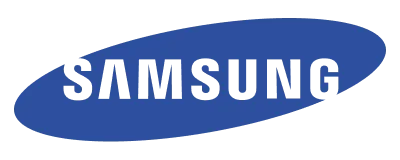



NetSkill Enterprise Learning Ecosystem (LMS, LXP, Frontline Training, and Corporate Training) is the state-of-the-art talent upskilling & frontline training solution for SMEs to Fortune 500 companies.














