NetSkill Wins Google For Startups Grant Of $350k!
Learn More >No. 1 Corporate Training & Upskilling Company in the World.
Talk to usIntroduction of the Course
The Adobe XD Prototyping Corporate Training by Netskill helps organizations build intuitive, interactive, and visually appealing user experiences. Participants learn the entire prototyping lifecycle from wireframes to high-fidelity interactive prototypes, collaborating efficiently with stakeholders and developers.
This course is designed for corporate UX/UI teams, product managers, and digital designers who need to accelerate design-to-development workflows while maintaining brand consistency and user-centricity. All training materials, videos, quizzes, and certification are available 24/7 on the Netskill LMS, including gamified progress tracking and milestone badges.
Courses: Instructor-Led, In-Person, or Self-Paced
Instructor-Led Online Training
Live virtual sessions with Adobe XD experts covering prototyping best practices, interaction design, and real-world project exercises.
In-Person Corporate Training
Hands-on, on-site workshops customized for corporate design teams with guided prototyping projects and review sessions.
Self-Paced Training on Netskill LMS
Includes:
- Step-by-step video tutorials
- Interactive wireframe and prototype assignments
- Downloadable assets & templates
- Gamified learning achievements
- Quizzes, assessments & certification
All learning modes include practical labs, downloadable templates, real-world corporate use-cases, and certification through Netskill LMS.
Target Audience for Corporate Adobe XD Prototyping Training
- UX/UI Designers
- Product Managers & Product Owners
- Digital Designers & Visual Designers
- Business Analysts & Interaction Designers
- Frontend Developers collaborating with design teams
- Corporate Marketing & Digital Transformation Teams
- L&D Teams designing internal apps or portals
What Modules Are Covered
Module 1: Introduction to Adobe XD
- Overview of Adobe XD interface
- Artboards, grids, and layouts
- Key tools for wireframing & prototyping
Module 2: Wireframing & Low-Fidelity Design
- Sketching user flows
- Designing low-fidelity screens
- Maintaining UX consistency across screens
Module 3: High-Fidelity Mockups
- Typography, colors, and branding in XD
- UI component libraries
- Applying corporate design systems
Module 4: Interactive Prototyping
- Linking screens & interactions
- Micro-interactions and transitions
- Clickable prototypes for stakeholder review
Module 5: User Flows & Experience Mapping
- Designing user journey flows
- Mapping navigation paths
- Identifying friction points & UX improvements
Module 6: Collaboration & Feedback
- Coediting with teams
- Sharing prototypes for feedback
- Comments & iteration tracking
Module 7: Integration with Developer Handoff Tools
- Generating design specs
- Exporting assets for developers
- Integrating with tools like Zeplin, Jira, or Figma
Module 8: Responsive & Mobile Prototyping
- Designing for different screen sizes
- Mobile-first prototyping
- Testing across devices
Module 9: Advanced Prototyping Features
- Component states & reusable assets
- Auto-animate and overlays
- Voice triggers & interactions
Module 10: Capstone Corporate Prototype Project
- Design and prototype a complete corporate app or portal
- Review with instructor feedback
- Submit final project for Netskill Adobe XD Certification
Importance of Adobe XD Prototyping Training
- Accelerates design-to-development cycles
- Ensures brand-consistent, high-quality digital experiences
- Enables real-time collaboration between designers, product managers, and developers
- Reduces costs of redesigns and iterations
- Improves user experience and engagement
- Builds in-house capability for corporate digital products
Training Skills and Competencies for Employees
- Creating low & high-fidelity prototypes
- Designing user flows and interactive experiences
- Using corporate design systems in prototypes
- Conducting user testing & feedback analysis
- Exporting assets for development teams
- Collaboration via cloud-based workflows
- Multi-device responsive design
- Using advanced prototyping features for engaging experiences
Netskill Approach to Adobe XD Prototyping Training
- Hands-on labs and live project exercises
- Gamified learning via Netskill LMS
- Step-by-step guidance for corporate projects
- Downloadable templates, UI kits & assets
- Real-world corporate design use-cases
- Expert-led mentorship and review feedback
Why Choose Netskill as Your Adobe XD Prototyping Training Partner?
- Leading corporate Adobe XD training company
- Corporate-focused curriculum with real-world projects
- 3 learning modes: Online, In-Person, Self-Paced
- Netskill LMS access with videos, quizzes, assignments, gamified modules & certification
- Practical, project-driven training aligned to business goals
- Customizable for brand, platform, and workflow requirements
Frequently Asked Questions
No. The course starts from basics and advances to full prototyping workflows.
Yes. Capstone project and module exercises use real-world corporate scenarios.
Absolutely. Templates and exercises can reflect your company’s branding.
Yes, Adobe XD (latest version) is required for practical exercises.
Yes, including coediting, comments, and developer handoff best practices.
Yes. Learners earn the Netskill Adobe XD Prototyping Certification upon completion and passing assessments.
Explore Plans for your organisation
Reach goals faster with one of our plans or programs. Try one free today or contact sales to learn more.
Team Plan For your team
Access to 3 training modes

Online Training

In - Person Training

Self Paced
- Access to 5,000+ courses
- Access to 3 training modes: In-person, online live trainer and self-paced.
- Certification after completion
- Earn points, badges and rewards
Enterprise Plan For your whole organisation
Access to 3 training modes

Online Training

In - Person Training

Self Paced
- Includes everything in Team Plan,plus
- Dedicated Customer Success Manager
- AI-Coach Chatbot with Personalised Learning & Course Recommendation
- Customised courses & content
- Hands-on training & labs
- Advance Analytics with team/employee reports
- Multi-language support
- White-labeling
- Blockchain integration for certifications
- Gen AI Content Creator for your courses

What our users
have been saying.
Related Courses
Certified Trainers for 1000+ Skills

Murali M
Web Developer
(Python, SQL, React.JS, JavaScript)

Saurab Kumar
Business Strategist
(HR, Management, Operations)

Swayangjit Parida
Marketing Consultant
(SEO, PPC, Growth Hacking, Branding)

Robert Mathew
Web Designer
(Figma, Adobe family, 3D Animation)

Catherine
Financial Planner
(Personal Finance, Trading, Bitcoin Expert)
Want To Get In Touch With Netskill?
Let’s take your L&D and talent enhancement to the next level!
Fill out the form and our L&D experts will contact you.
Our Customers
5000+ Courses
150k+ Learners
300+ Enterprises Customers

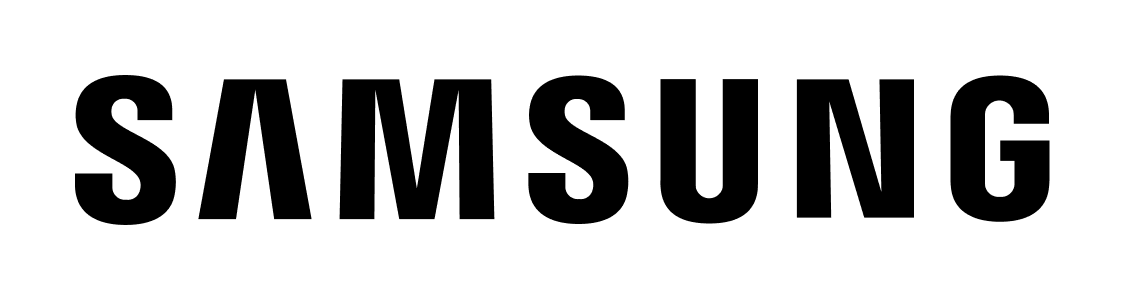



NetSkill Enterprise Learning Ecosystem (LMS, LXP, Frontline Training, and Corporate Training) is the state-of-the-art talent upskilling & frontline training solution for SMEs to Fortune 500 companies.














